Whenever
you search for something on Facebook, your search terms get stored in
your Activity Log. Here's how to view it (and erase if, if you so
desire).
The
Activity Log is only viewable by you, but if you want to erase any of
your old searches for whatever reason—or even if you just want to view
them (to find something you forgot)—it's really easy to find!
Click the
gear icon in the upper right-hand corner of Facebook, and head to
Activity Log. from there, click the "More" button in the left sidebar to
reveal the "Search" option. Click on it to view your search history. If
you want to erase it, there's a button in the upper right-hand corner
to do just that.
We couldn't
find a setting that turns this history off entirely, unfortunately, but
again—the posts are only visible by you, so it shouldn't be a huge
problem.
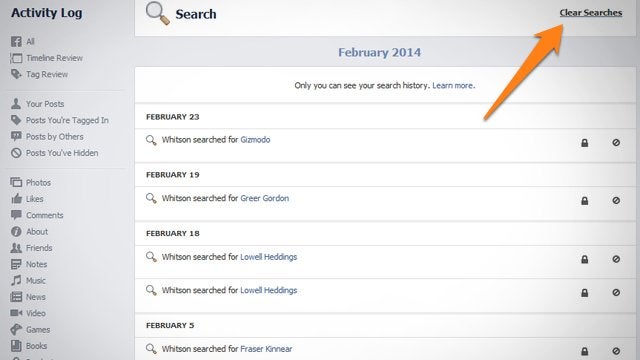
No comments:
Post a Comment