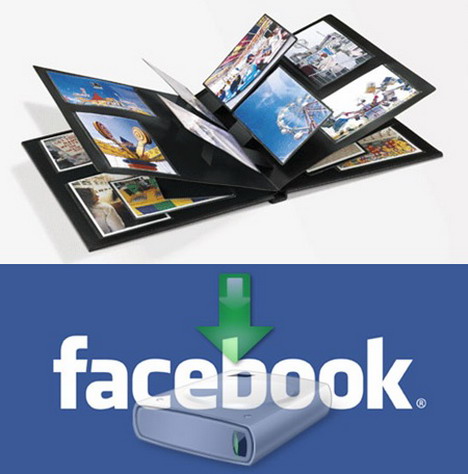Recently, I updated my Facebook status via Xbox without having
one. All I did was a little trick which allows me to pretend to be
posting Facebook status via anything at anywhere. This trick can
update status via: Blackberry, Xbox, iPhones, Palm, iPod, Moon, Heaven, Hell, ATM Machine, Typewriter, Calculator etc.
Today, I want to share some simple codes you can use to update your Facebook status via costly and funny devices such as Blackberry, Android, Calculator, iPhones and so on. I will also explain how you can also use this trick to write on your friends wall on Facebook....
To use this trick to update status, follow the rules below:
In this method We Will Make Invisible Hidden Page Manager For Security Purpose ( It's Not a Bug It's Just a working Trick ).
Steps To Hide Page Manager :-
1) First Make any New Email ( remember email should be fresh and
shouldn't be attached with any Facebook Profile ). Recommended - Yahoo,
Gmail etc
2) Then Go To Your Page Admin Roles :- and Add The Email and Save It as
Manager of Your Page! The Email will be added Automatically But Not will
be on Screen ( Just Hidden ).
3) Now Lets Suppose Your Page Got Hacked or Someone cheated you! You Completely Lost Your Page Admin Access What To do Now ??
4) Yes, Go to the Email there should be Email From Facebook About Your
Invitation of That Page Which You added Accept It as Manager of Page,
now Make New FB account with that Email and Go to Message there will be
invitation open it and You are Now Manager! KICK the Scammer/Hacker/Cheater Out of Page and Add New Email Again For Security Reason Again Like this
You may have run into the issue of trying to find someone using Graph Search, only to discover you can’t quite
make out their identity via their teeny-tiny profile picture. If said
user has set their photo to private (in other words, if they’ve set it
to be visible only ‘to me’), you won’t be able to see the full-sized
photo.
Your brother has just uploaded 500 adorable pictures of his new baby
daughter, and you’d like to save them to your computer. How do you do
it? One picture at a time! Currently, this is the only way Facebook
gives us to download photos.
If you’ve ever been roped into a group conversation on Facebook,
you’ll appreciate this one. By default, Facebook will send you
notifications on your phone and Facebook page whenever a new response is
posted.
Particularly if you’re being messaged as part of a large group, the notifications can get pretty annoying.
Granted, I’m not sure why you’d want to do this. But should the need
ever arise to post a completely blank update, you’ll know who to thank!
Hello Guys, you can verify unlimited facebook accounts with just one gmail
account by getting all the verifications mails to one email Id..
I take 'cooldude@gmail.com' as an example ...go to www.facebook.com, fill the signup form,enter you name,DOB,etc but in 'email address' field enter any fake email address like "ggrthvcfhn34@gmail.com"
or anything rubbish... ,click on signup button,skip all other signup
steps ....after skipping all the steps,you will get a message about
email bounce and that they could not find your email address.Now click
on 'change email address' ,enter your password and put your actual email
Id with dots in the username... e.g. Use 'c.ooldude@gmail.com' .....and guess what? The verification email will be sent to cooldude@gmail.com (if you don't get the verif. Mail,it means username 'c.ooldude' is already in use,which is a rare case)
Now,signup for another facebook account and repeat the whole process and this time use 'co.oldude@gmail.com' ...then 'coo.ldude@gmail.com and so on.... After you have used the dot after every letter in your username ,start using 2 dots in your username e.g. 'C.o.oldude@gmail.com'
,keep shifting the dots ,get all the verification mails to the same
email id and thus verify unlimited facebook accounts